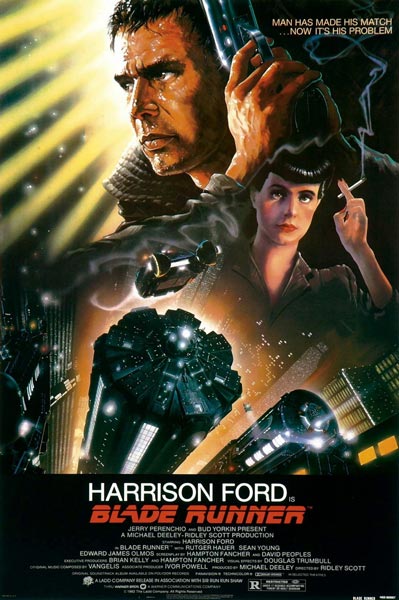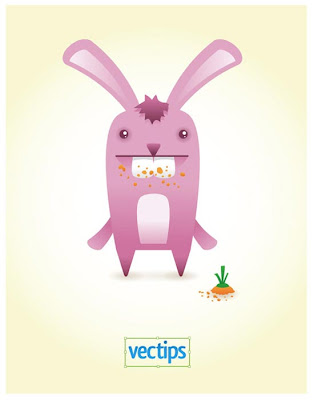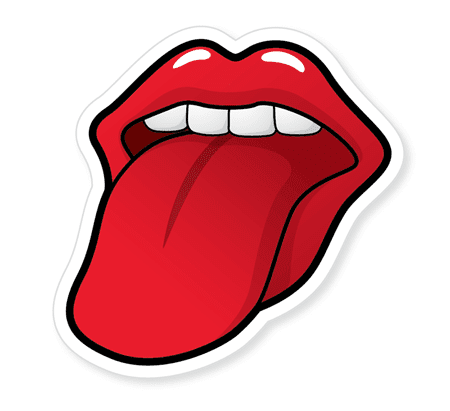There are several reasons as to why Proper BBQ has made its way into today’s VisArt Friday, one of which being the nostalgia you get, reminiscent of the stereotypical Old West, when looking at the font design and variety of textures it has been printed on.
Hayes has specifically targeted what he defined as “gentlemen” in his creative work and it has successfully captivated the men behind Inspiring Print. Perhaps it’s the masculinity associated with BBQs that has contributed to our undivided attention or maybe it’s the brilliant and simple design that we desire.



The mixture of metal, glass, twine and Hessian look and feel like very raw materials, which have been allowed to speak for themselves because of the very simplistic design approach utilising typography and border styles similar to the era they represent.

It is unclear whether or not these products are available to buy, as our online searches have been unsuccessful so far. One thing we’re certain of though is that these would be great sellers to BBQ blokes across the UK. It was only yesterday that BBC Radio 4 were discussing the stereotypes of men in the kitchen and that we’re more likely to buy ALL the gear involved with a cooking project because of our perfectionist nature compare to women who supposedly improvise.
Summary
Overall we massively enjoy the visual delights of Tom Hayes’ work here. The composition of the materials work nicely together with the simplistic design approach to create something that 21st Century cowboys of the barbeque world would be delighted to lasso off the shelf and into their kitchen cupboards.To view Hayes’ Proper BBQ on Behance visit: http://www.behance.net/gallery/Proper-BBQ/3662161.